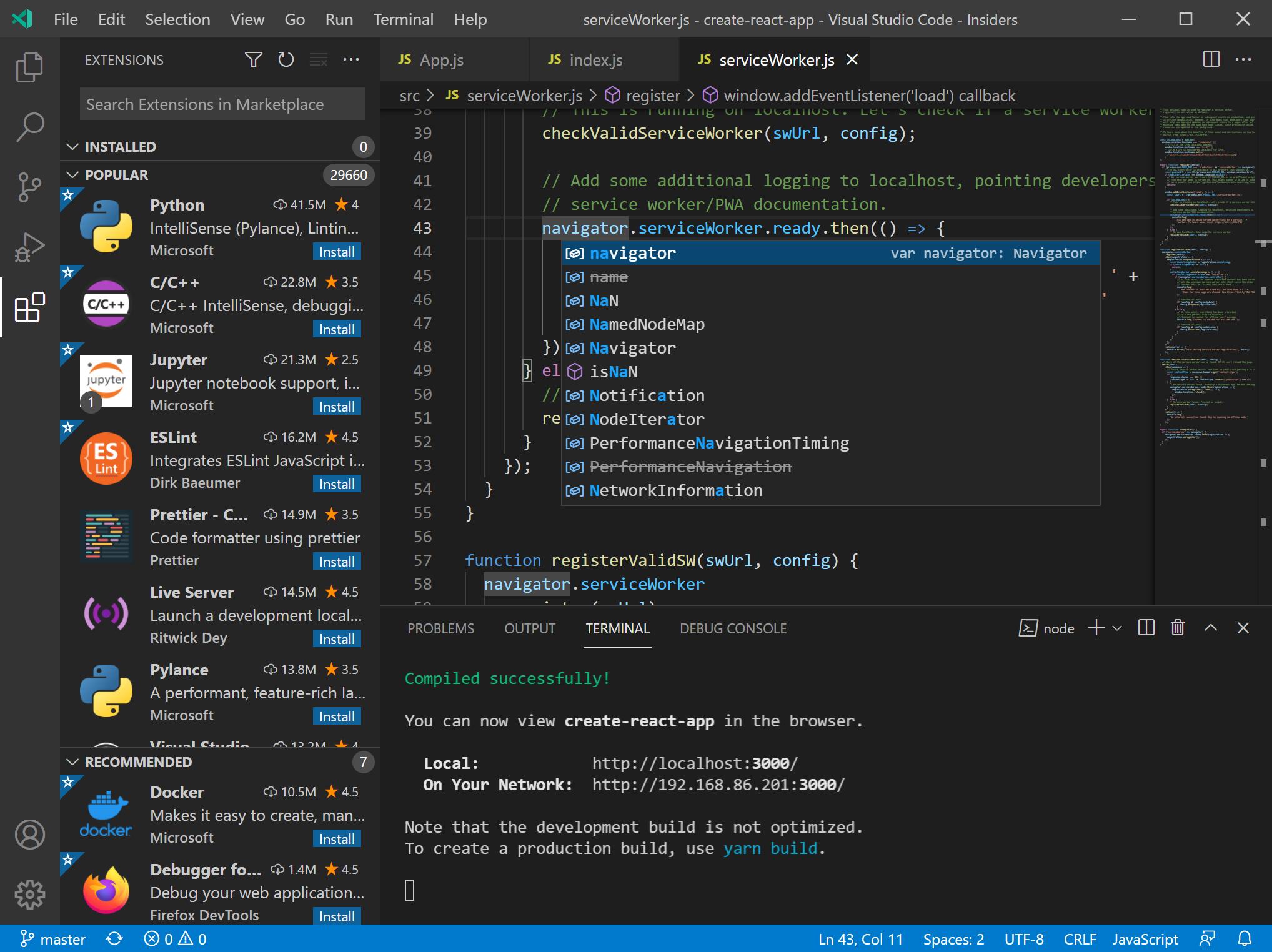Introduction:
Visual Studio Code is a streamlined code editor developed by Microsoft, designed for developers seeking a robust, cross-platform tool that focuses solely on coding. Targeting programming enthusiasts and professionals across various fields, it offers an intuitive environment that supports an impressive range of programming languages, enhancing productivity without the clutter of traditional IDEs.Main Features:
- Multi-Language Support: Visual Studio Code supports a vast array of programming languages, including HTML, CSS, JavaScript, C, JSON, Java, SQL, PHP, Ruby, and Visual Basic.
- Intelligent Editing: The tool features syntax highlighting, auto-indentation, snippets, and auto-complete functionalities that significantly streamline coding tasks.
- Cross-Platform Compatibility: Available on Windows, macOS, and Linux, ensuring developers can work seamlessly across different operating systems.
- Git Integration: Users can manage Git repositories and version control directly from the editor, facilitating collaboration and code management.
- Multiple File Support: The ability to open and manage several files in a single window helps maintain focus on the development process.
Customization:
Visual Studio Code allows users to personalize their coding environment through various settings. Developers can install extensions, customize themes, and adjust editor settings to align with their workflow preferences, enhancing usability and compatibility with their coding style.Modes/Functionality:
- Extensions Marketplace: A comprehensive collection of extensions enables users to enhance functionality and add new features tailored to specific programming needs.
- Debugging Support: Built-in debugging capabilities help identify and resolve code issues efficiently, improving the overall development experience.
Pros and Cons:
Pros:
- Lightweight and efficient, with a focus on code editing.
- Wide language support and intelligent coding features.
- Active community contributing to a rich set of extensions.
- Smooth integration with Git for version control.
- Cross-platform compatibility for diverse working environments.
Cons:
- Less robust than full IDEs for specific programming tasks.
- Some advanced features may require extensions or manual configuration.
- May have a learning curve for users transitioning from traditional IDEs.
Available For Other Platforms
Discover more apps
MagiKart: Retro Kart Racing lets you race as various characters, using customizable controls and special items, evoking nostalgia reminiscent of Super Mario Kart.
LunaProxy offers stable residential proxies for social media, with 200 million devices, dynamic pricing, 99.9% uptime, easy API integration, and a profitable affiliate program.
Genius DLL is an easy-to-use application for quickly downloading and registering DLLs, requiring just a few clicks to search, download, and manage libraries.
The Quick Start tab in Google Chrome provides access to installed apps, including a shortcut for iCloud Reminders, enhancing user convenience despite being unofficial.
Tiger Password Recovery is a user-friendly tool that efficiently retrieves lost passwords across various applications and devices using advanced algorithms.
Desktop Gadgets Revived restores classic Windows desktop gadgets, allowing customization with functional and aesthetic widgets on modern operating systems, maintaining compatibility and nostalgic design.
Advanced BAT to EXE Converter transforms BAT files into EXE format, enhancing application protection and aesthetics while allowing versioning and password features for developers.
Renee File Protector is a tool that easily hides and locks files on your computer or external devices, ensuring sensitive information remains secure.